In an increasingly insecure world, using a firewall is extremely important! Linux remains a more secure operating system than Windows, but reinforcing its security can still be a good idea, don’t you think?

Table of Contents:
Introduction:
The world of the internet has become increasingly dangerous, with the number of attacks rising significantly in recent times. Using a firewall and a good antivirus will make your browsing safer. Another very important issue, which I would even say is the most decisive in determining whether you are safe at this very moment, is your online behavior. Many attacks or even online thefts are caused by human error.
If you are still here, congratulations! You are someone who cares about your security, and know that this kind of behavior is uncommon nowadays. However, if you use your computer to make online purchases, be aware that having a secure system will greatly increase the chances of never having a major headache in the future.
Let’s use an open-source firewall called UFW (Uncomplicated Firewall). It is simple to install and configure, and it usually comes pre-installed by default on Debian and Ubuntu distributions of your Linux system. If it is not installed, don’t worry; the installation process will be explained.
To install and configure UFW, follow all the steps. We will use only the terminal, and it is recommended to use the terminal as the root user to avoid any unexpected errors.
Installation:
Fedora:
$ sudo dnf install ufw
Debian/Ubuntu:
$ sudo apt install ufw
Activation:
Now that you have installed UFW, let’s proceed to activate the firewall on your Linux system. The following commands will work on all the distributions used as examples; simply copy and paste them into your terminal.
$ sudo systemctl enable ufw.service
$ sudo systemctl start ufw.service
$ sudo ufw enable
An important step is to confirm that everything is working well. You can use one of these steps to be completely sure that everything is okay. I recommend using both commands and then comparing with the results in the images:
$ sudo systemctl status ufw

$ sudo ufw status

Configuration:
It’s time to configure our open-source firewall. Remember that this configuration is for beginners; you can deepen your knowledge about UFW if you find it necessary.
For a regular user, what you’ll learn here will likely be sufficient.
To keep it simple, let’s imagine that your firewall is like a bouncer at a bar: it won’t allow anyone to enter, but it will let anyone who is already inside leave.
I hope this makes it easy to understand what we’ll be doing on your system at this point.
$ sudo ufw default deny incoming
Load the rule you just created into your UFW with the following command:
$ sudo ufw reload
Conclusion:
With the installation of the open-source UFW, you’ll be more secure. I recommend studying more about the topic and using a firewall configured by yourself on your local network.
Don’t forget that using antivirus software is important even on a system like Linux. I know this is a matter of debate; Linux is a more secure operating system than Windows for various reasons—it’s open-source software with fewer users worldwide. Nevertheless, no system or protection will make you 100% secure.

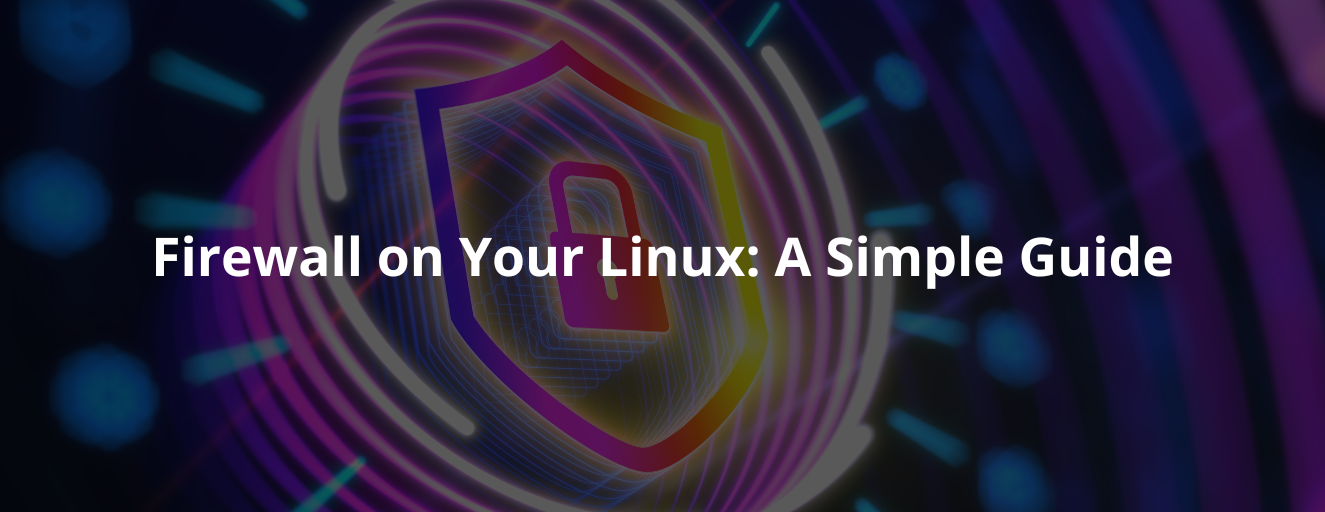
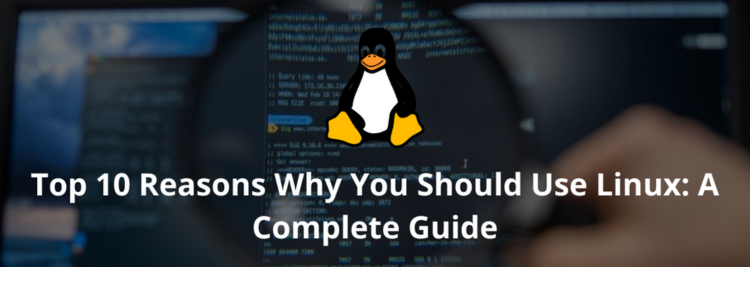


[…] Want to keep your Linux secure with a simple firewall? Just one click! […]
[…] Now that your wallet is created and ready to use, don’t forget to store your seed securely. Our recommendation is to place it on an encrypted micro SD card. Even if the card is discovered, it won’t be possible to view its contents without knowing the password. I also remind you to ensure your computer is secure before installing your wallet. If you use Linux, you can check this article on how to configure your firewall and make your system… […]
Comments are closed.